Need different PHP-versions for your websites? No problem with us!
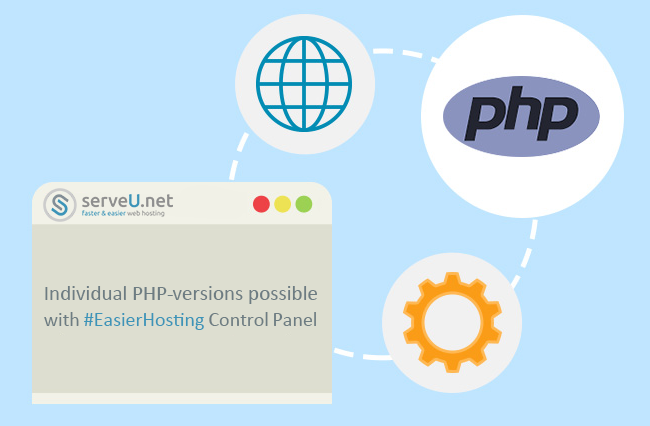
Do you need different PHP-versions for your domains? Say you have a website built with an old version of Joomla, that needs an older PHP-version to function properly, and then of course you have up-to-date WordPress sites and want to take advantage of the much faster performance of PHP 7.4?
There are actually not many web hosts that will allow you to do that, and those that do, will often require advanced editing of the php.ini file.
Here's the good news: You can easily set different PHP-versions for each individual hosted domain on our #EasierHosting control panel!
How to set a lower PHP-version for an individual website
Here is how you do it in our #EasierHosting control panel:
- Log into your Web Hosting Control Panel;
- Go to the Hosted Domains section.
- Click on the “Edit Domain” gear icon in the table of domain names which corresponds to the host you want to set a custom PHP version for:
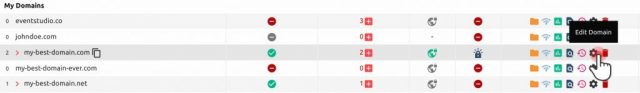
- In the popup box, click on the “Choose a PHP version” drop-down list and select the version you like:
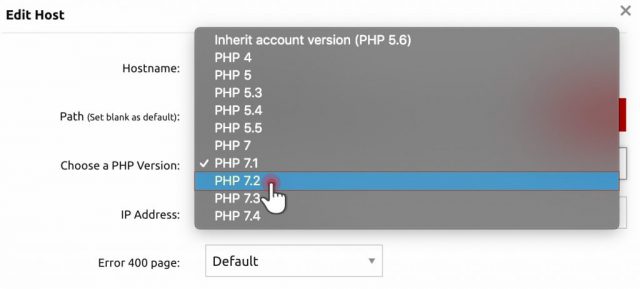
- When ready with your choice, click on the Edit Host button at the bottom of the popup box.

