Add a free Let’s Encrypt SSL-certificate now with one click! Secure your website today
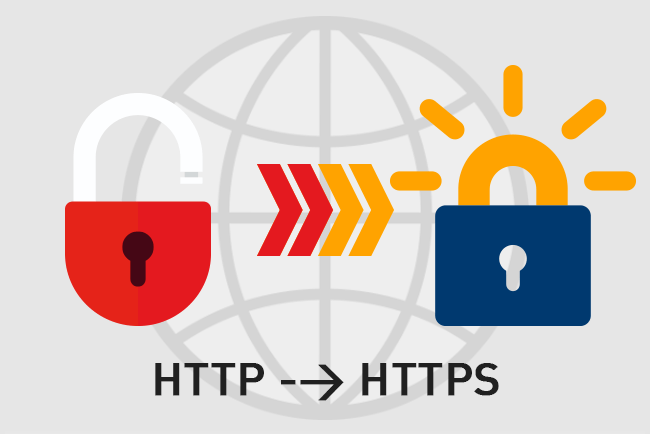
Now you can add a free SSL-certificate from Let's Encrypt to your website with just a click in our control panel! Just go to the Hosted Domains section, click Edit Domain button, and choose Request Let's Encrypt SSL.
Let's Encrypt has been an outstanding success since it's launch in 2016, with more than 20 milion certificates issued already.
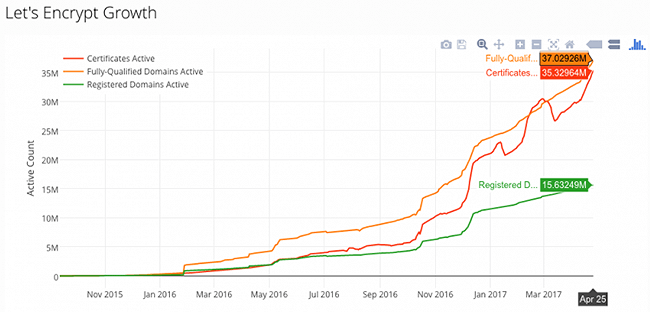
We are happy to announce that we now offer a super-easy 1-click installation of Let's Encrypt SSL-certificates on our user-friendly hosting platform.
What's the difference between the free Let's Encrypt SSL and paid SSL-certificates?
Just like paid SSL certificates, Let’s Encrypt SSL offers basic SSL encryption. It gives your site visitors assurance that the information they exchange with the domain they visit, is safe and cannot be read by others.
The Let’s Encrypt SSL-certificate is trusted by all major browsers, and the broswer address bar will show the visitor that the connection with your website is safe and encrypted. Your website address will start with https:// and there will be a green barlock icon indicating that the communication is safe.
So far, there is no difference between Let's Encrypt and other SSL-certificates.
The differences are...
- Warranty: Let's Encrypt certificates do not include a warranty against misuse or mis-issuance, whereas regular SSLs do. While this may not be a problem for smaller websites, for larger organizations most probably will.
- Wildcard Certificates: Let's Encrypt does not offer wildcard or multi-domain certificates, whereas traditional CAs usually do.
- Validity Period: Let's Encrypt certificates are only valid for 90 days and must be renewed before they expire. Most regular SSL certificates are valid for one year, and there is usually the option for the site owner to choose a longer validity period, some up to ten years. On our platform, Let's Encrypt certificates are renewed automatically, so you won't have to worry about that.
- Support: Let's Encrypt does not offer assistance with creating or installing SSL certificates. Only community help is available. This can be an issue for organizations that need to quickly equip their business sites with an SSL. However, this could be easily curbed with a quick re-generation and re-installation of the problematic Let's Encrypt SSL.
So if you want to extend a warranty to your e-commerce clients, you may want to look at our SSL-certificate from Comodo for only $19/year.
But for your blog or business website where visitors are not asked to transfer money, the free Let's Encrypt certificate is quite enough.
Install Let's Encrypt free SSL-certificate to your website with one click
To install your free Let's Encrypt certificate, just follow these simple steps.
- Log in to the control panel
- Go to Hosted Domains
- Look for the domain where you want to install Let's Encrypt SSL and click the Edit Domain icon in the Actions column

- Find the section Secure Socket Layer (SSL), click the dropdown menu and choose Request Let's Encrypt SSL
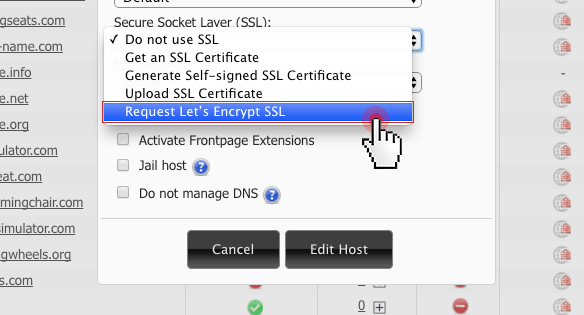
- Click the button Edit Host to save
That's it! In just a few seconds, you'll see that Let's Encrypt is enable for your domain. 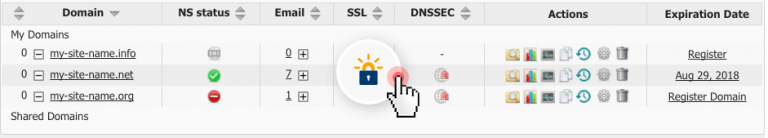
Now, follow our step-by-step guide how to properly migrate your website from http to https without loosing your ranking on search engines.

